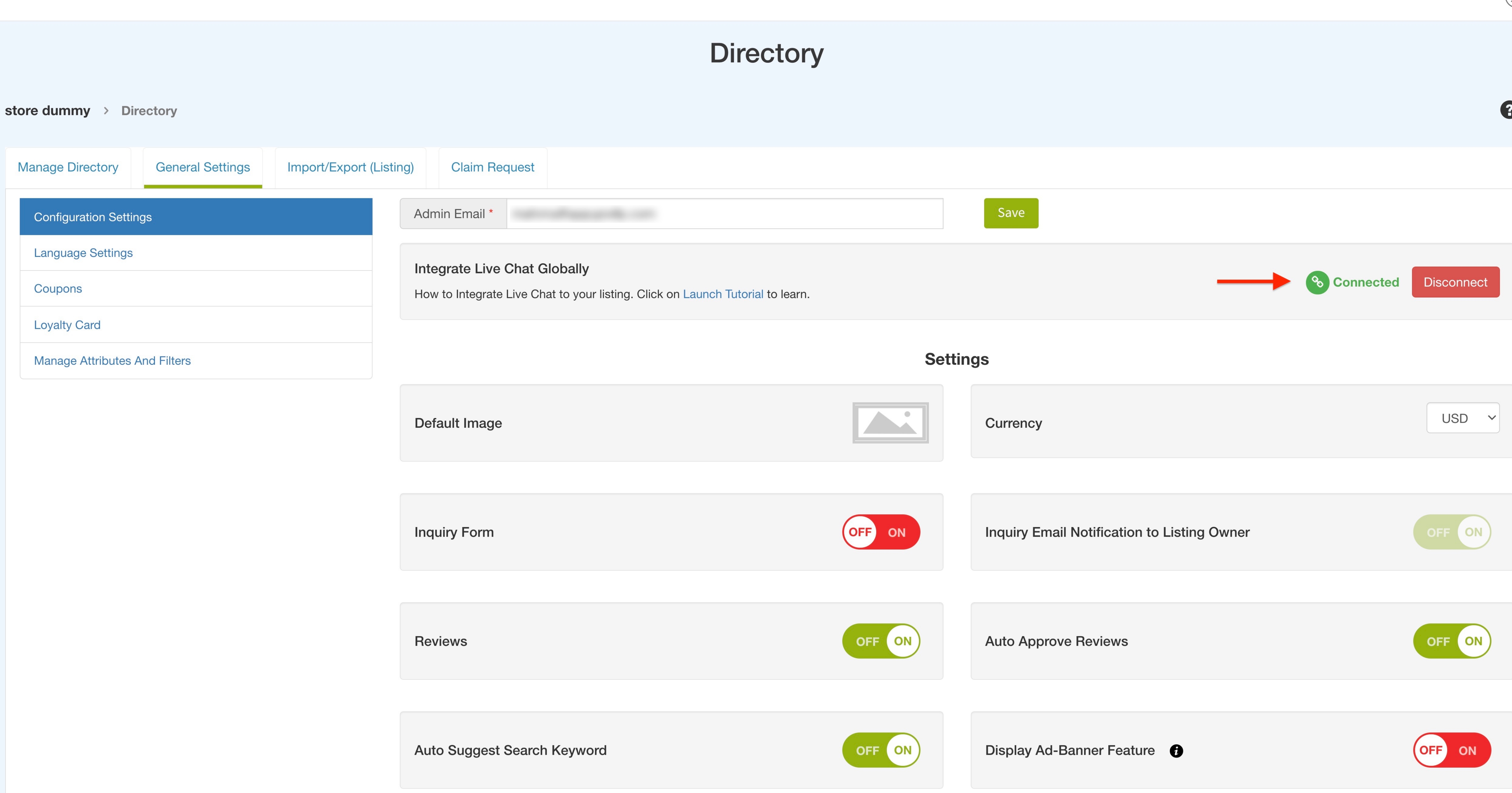How to integrate Live Chat globally to your Directory Listings?
Follow the steps below to integrate Live Chat globally to your Directory Listings:
- Login to your https://appbuilder.ocdesignandconsulting.com account and go to your App Overview page.
-
Click the Directory option to go to the Directory page.
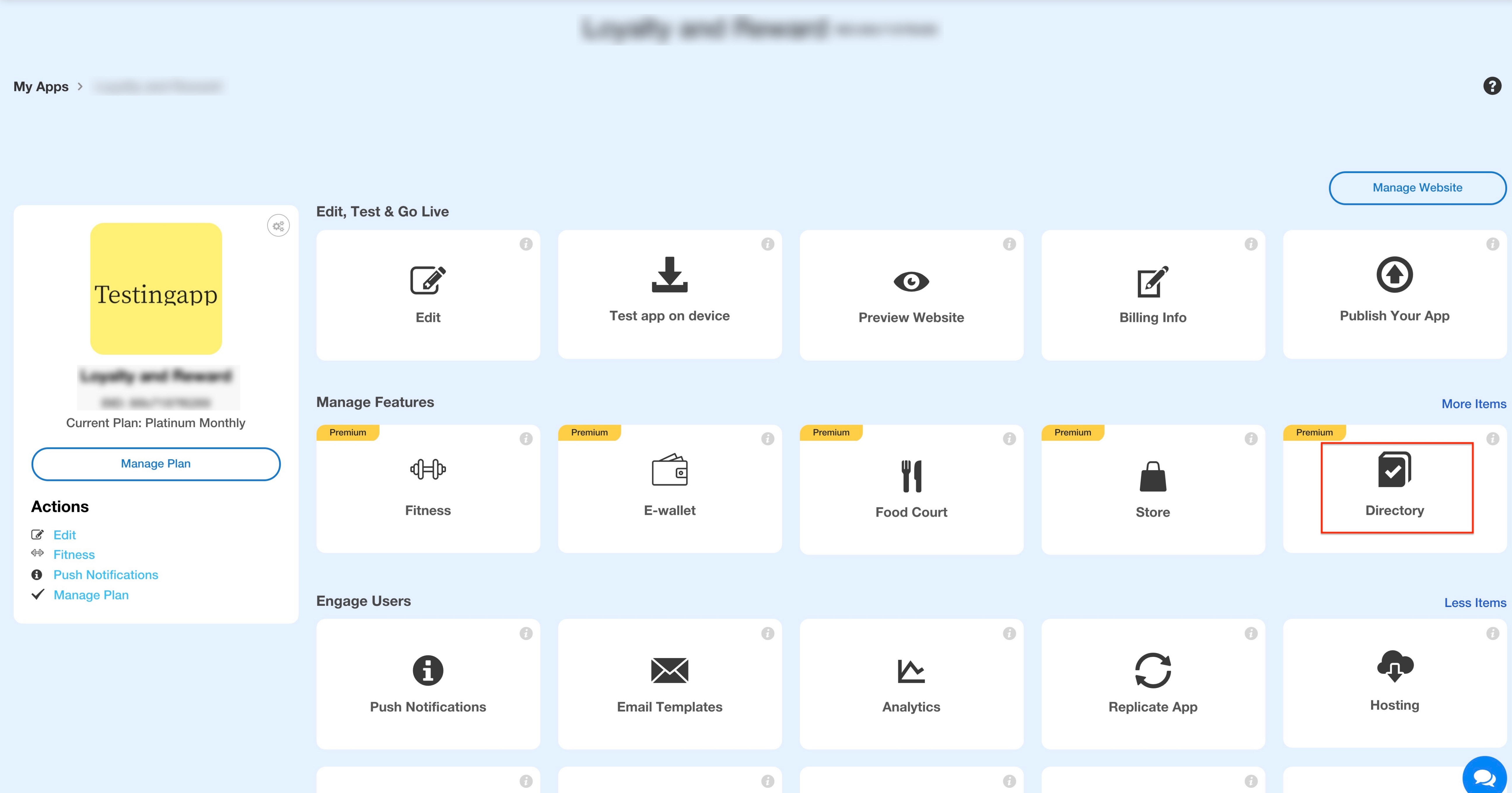
-
On the Directory page, click the General Settings tab.
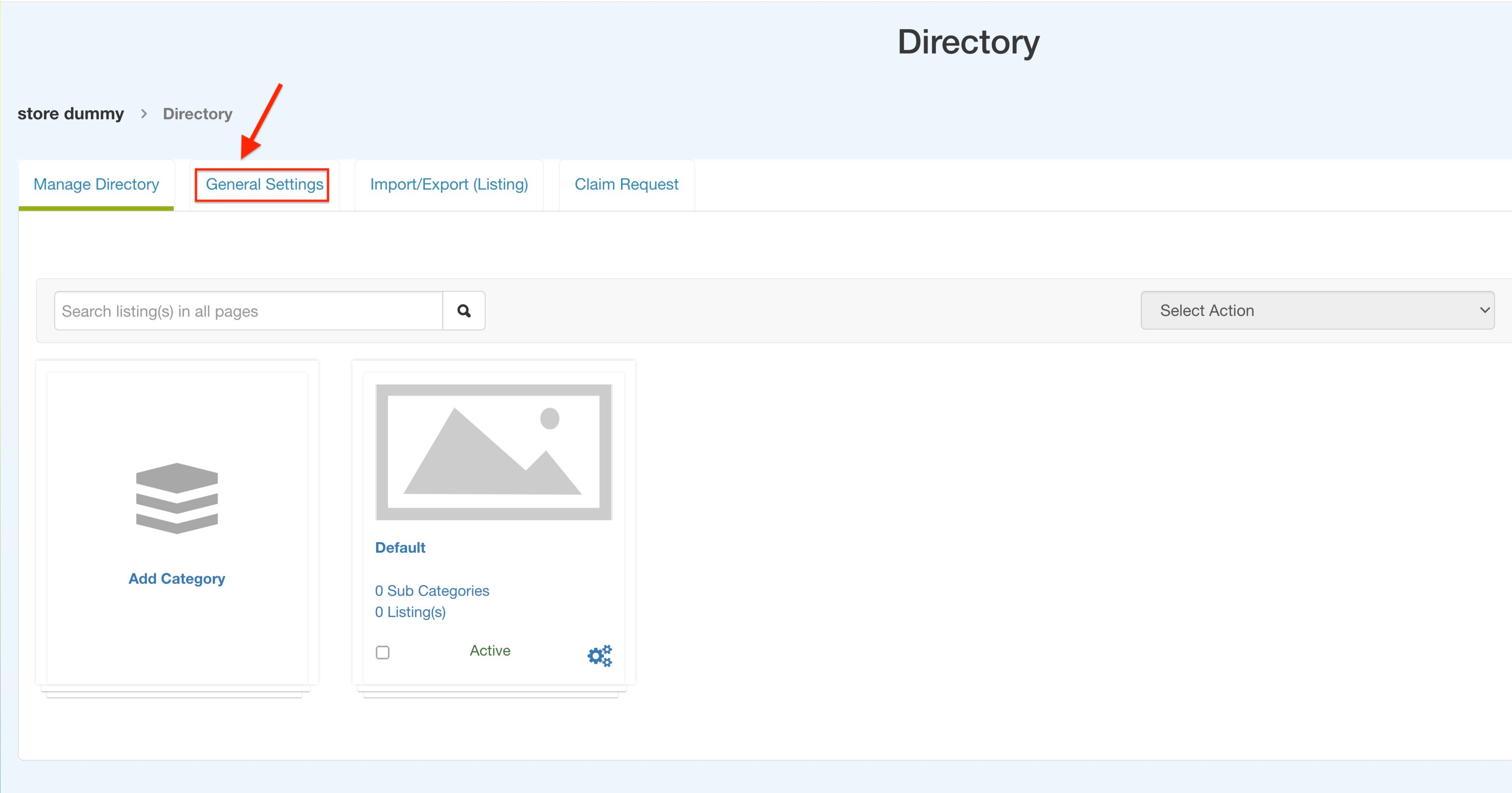
-
In Configuration Settings, you will find the Integrate Live Chat Globally option. Click Authenticate to authenticate your Live Chat account.
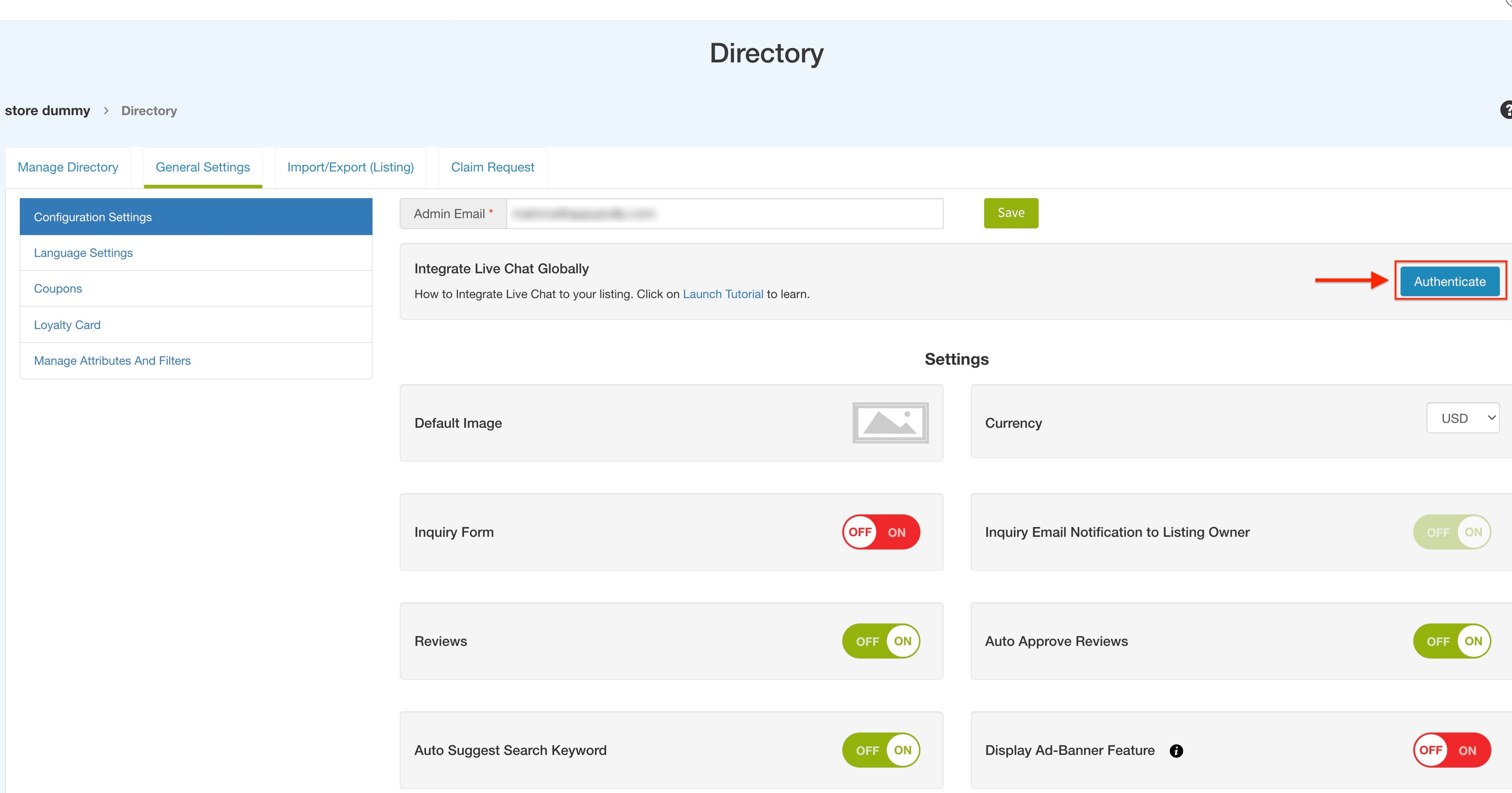
-
Once your account is authenticated, you will see the green connected icon with the ‘Connected’ status.