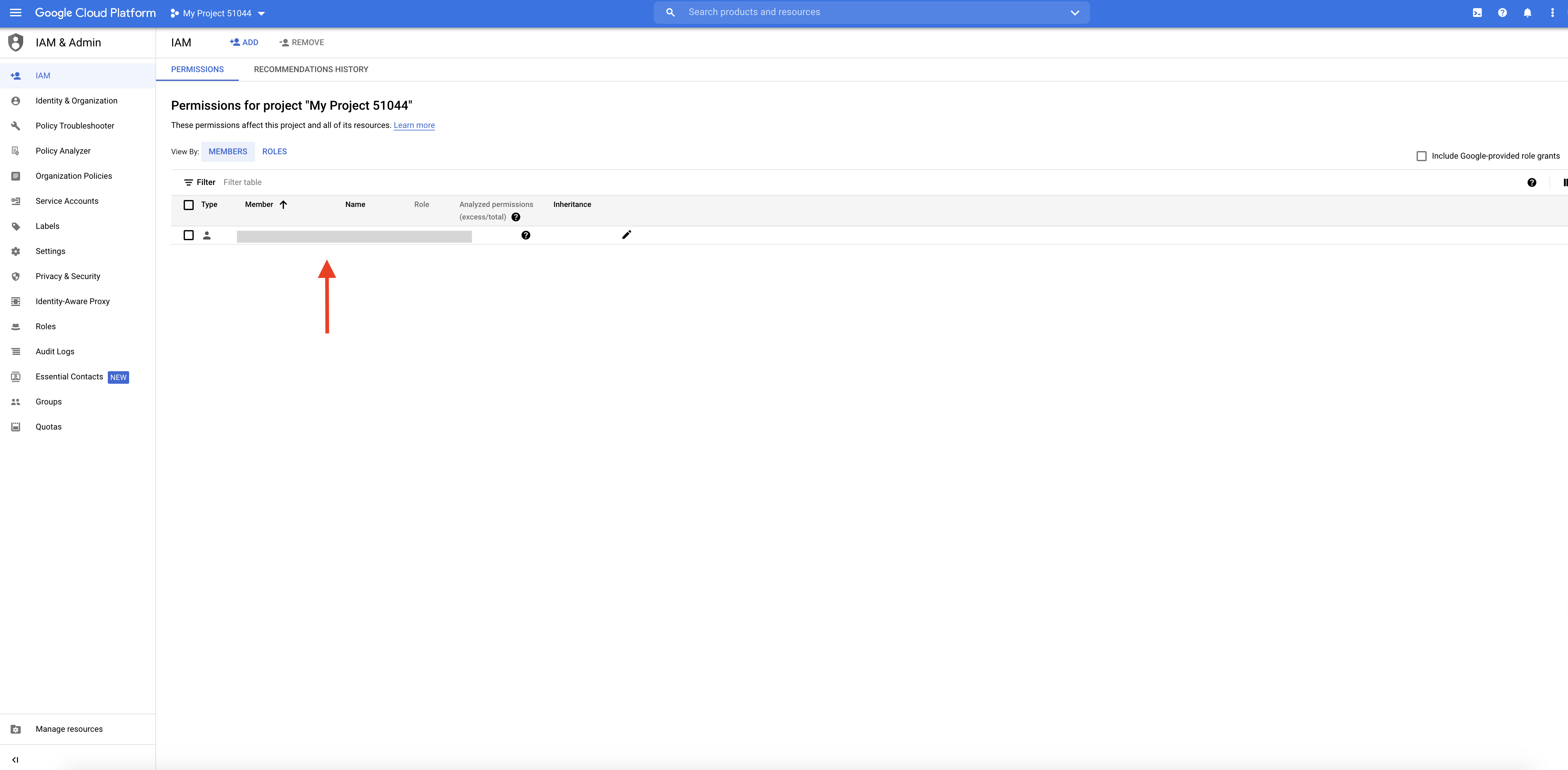How to give BigQuery account access to Moconnell ?
Follow below steps to give BigQuery account access to Moconnell :
Step 1: Go to Google Cloud Console. If you have a Google account, sign in, else Create Account.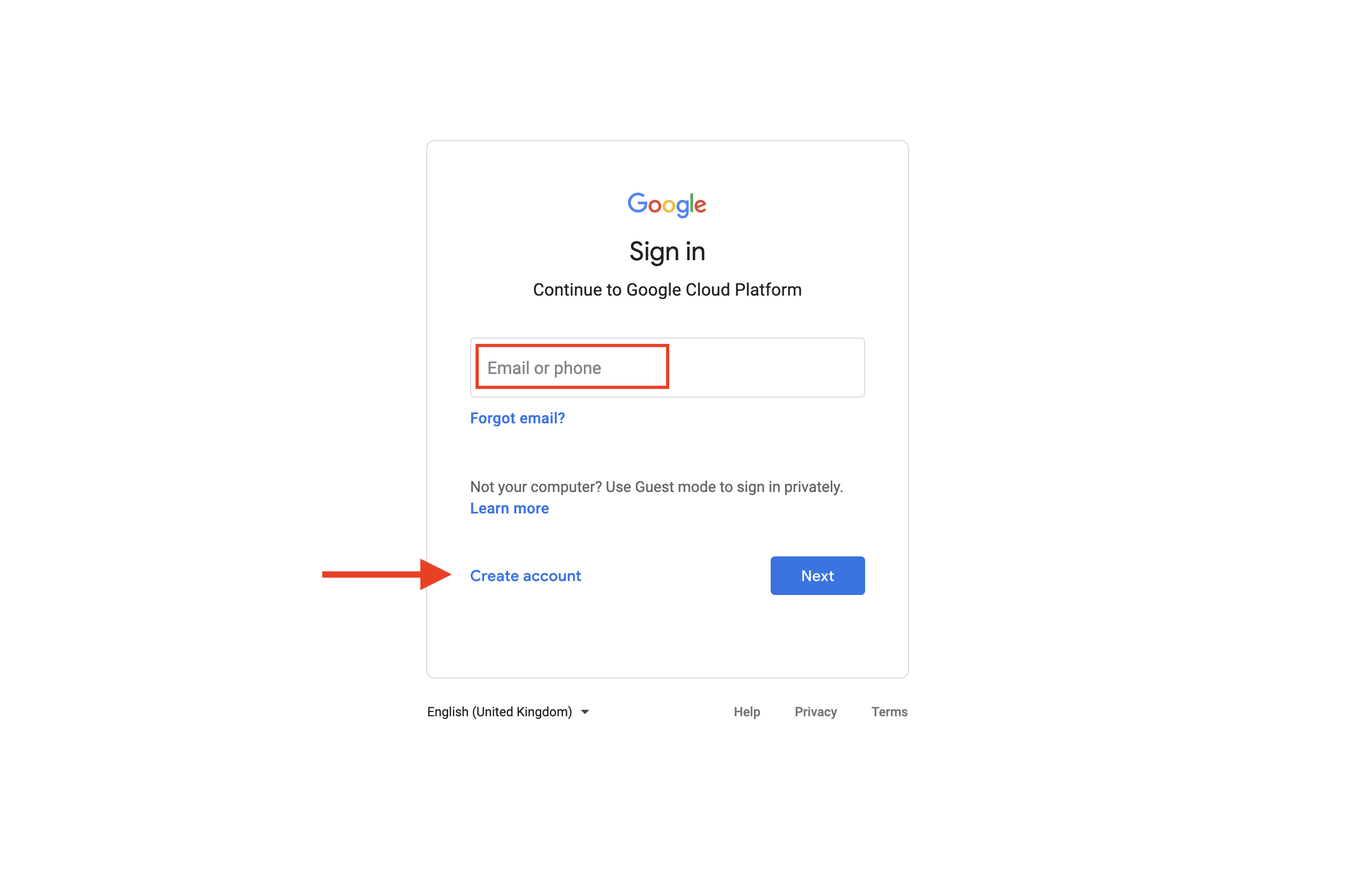
Step 2: Click on Select a Project.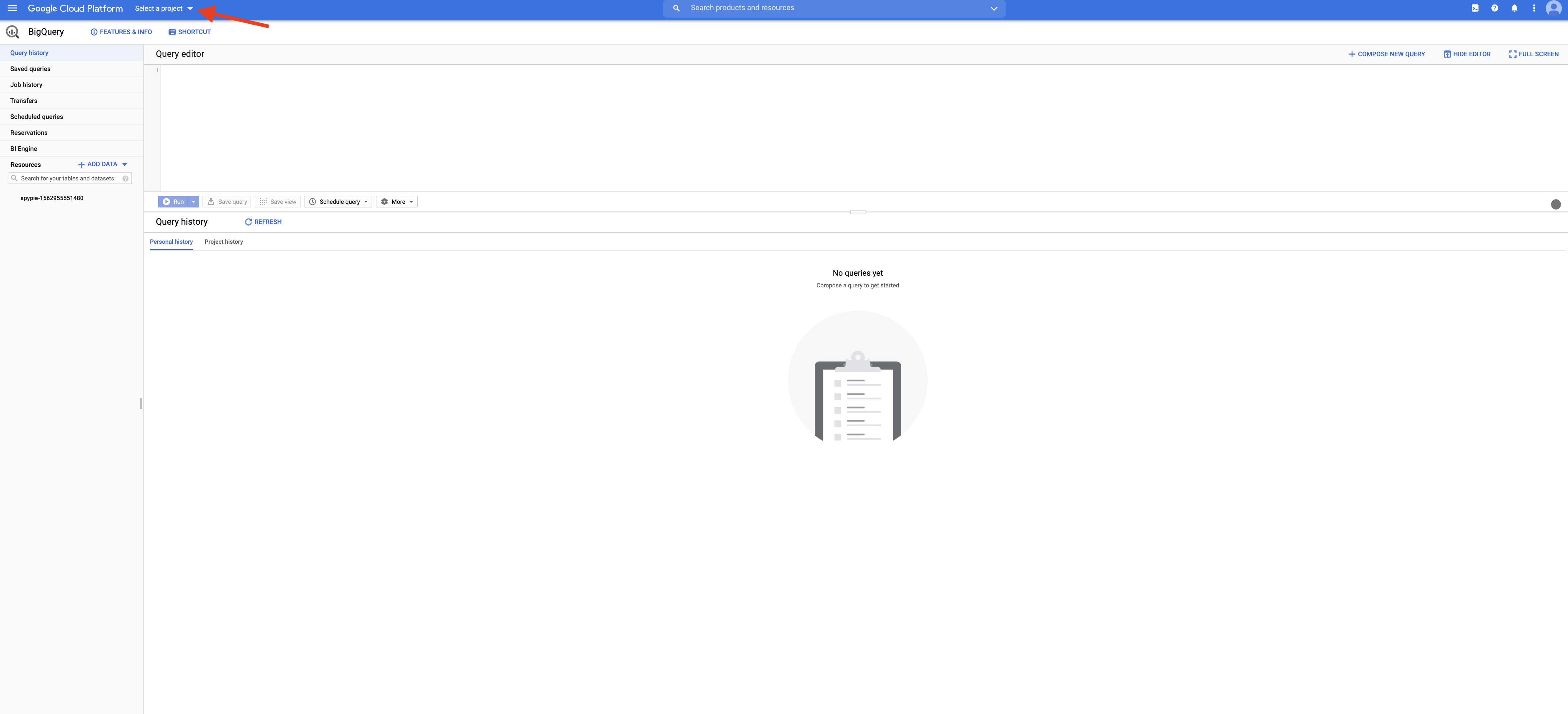
Step 3: Select the Project that you have linked with your BigQuery account.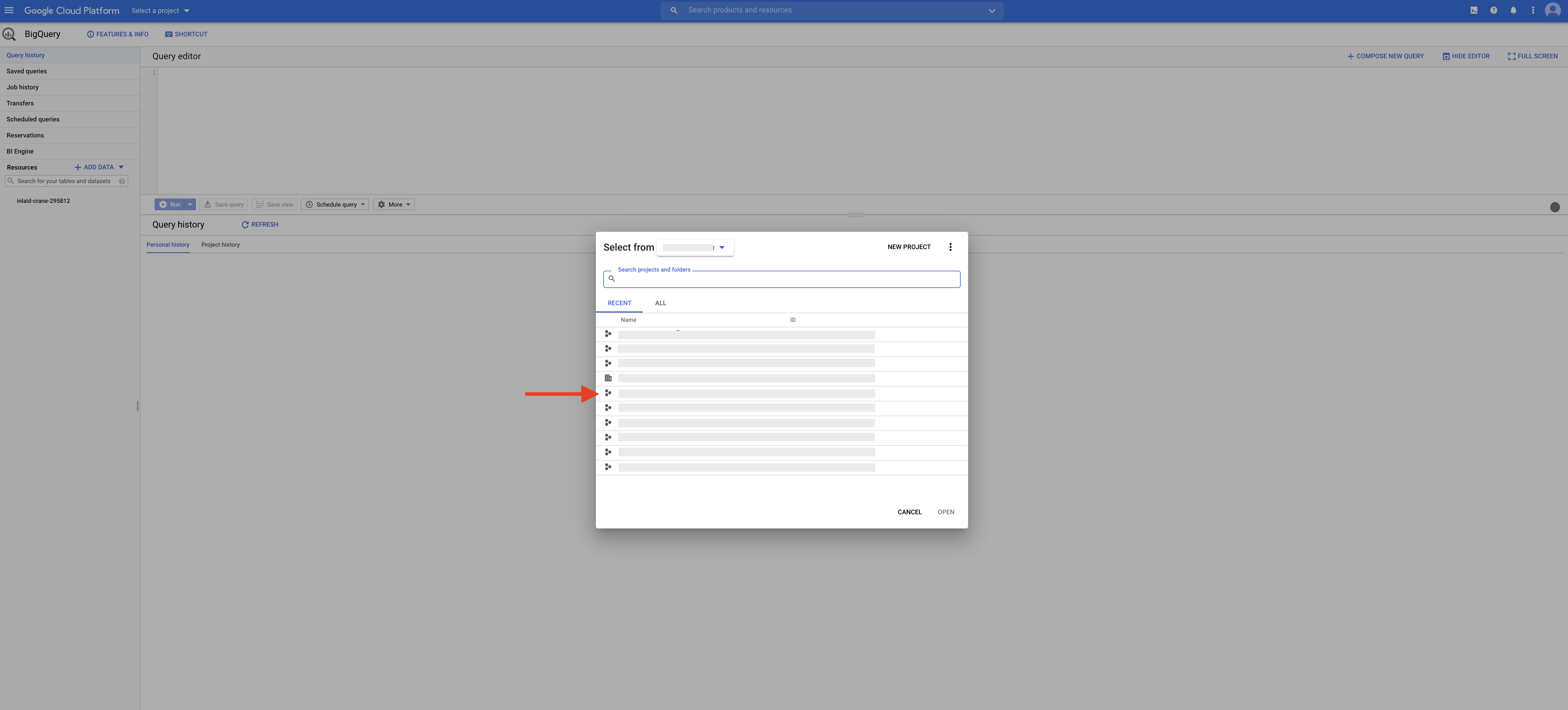
Step 4 : Click on the Side Menu icon
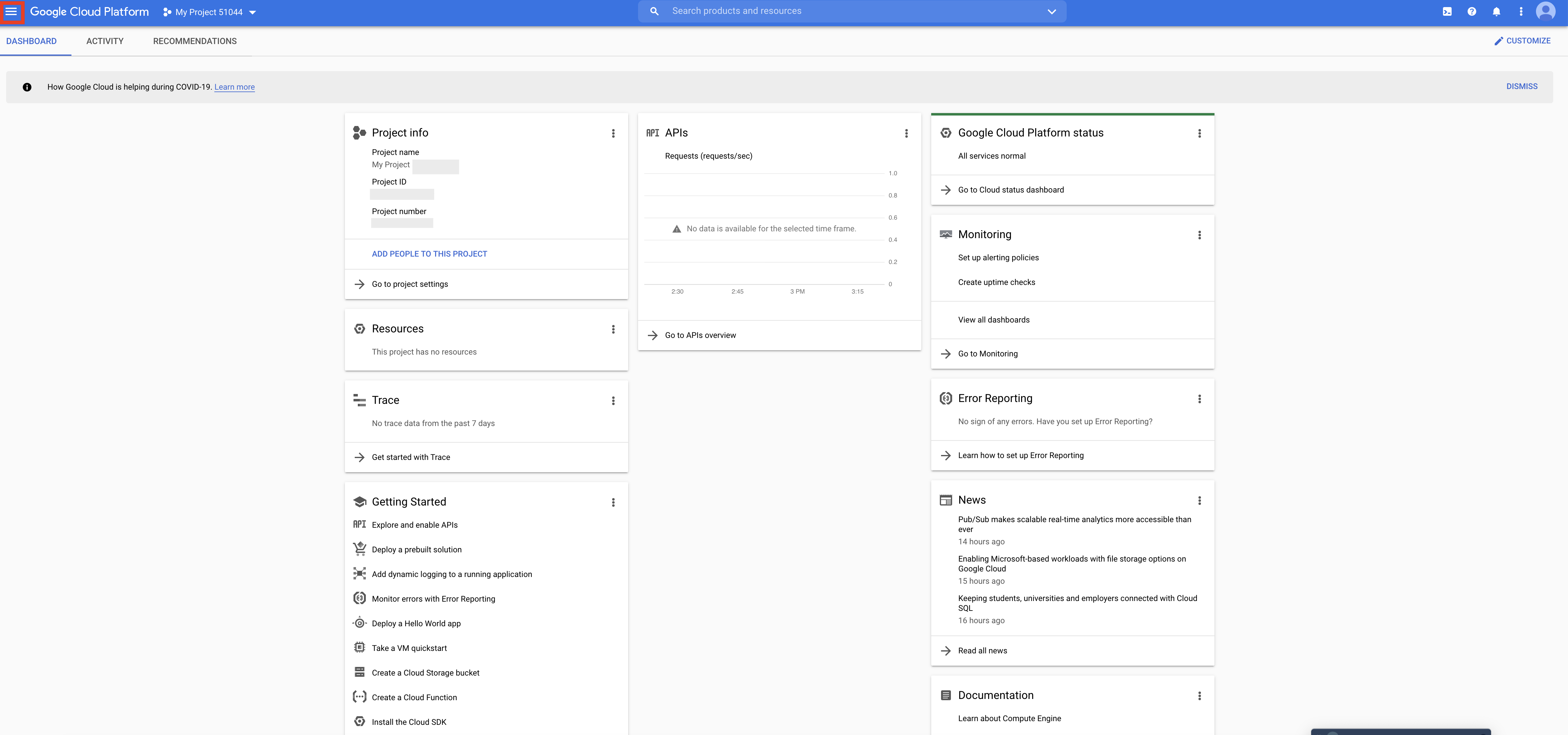
Step 5 : Click on arrow in IAM & Admin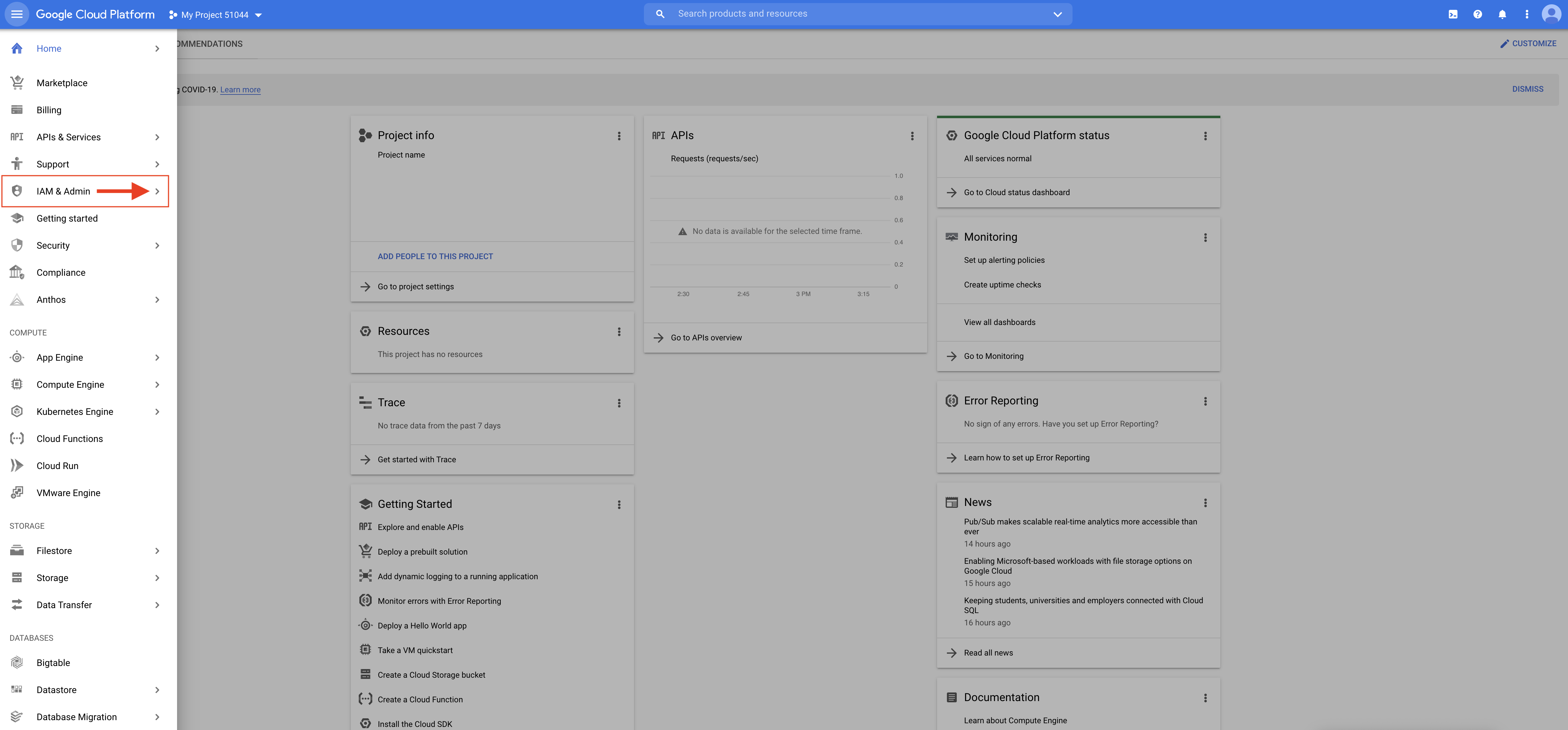
Step 6 : Click on IAM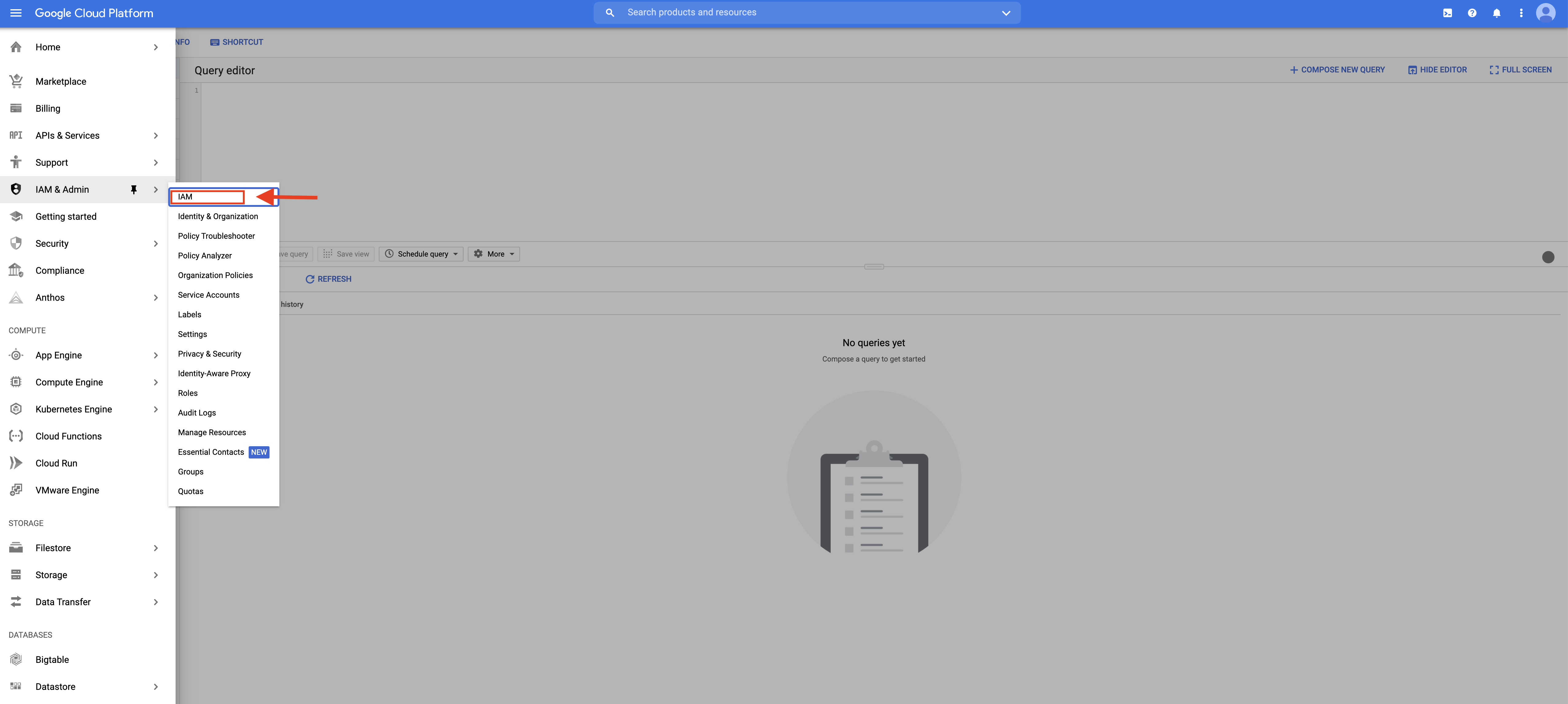
Step 7 : Click on ADD to add the user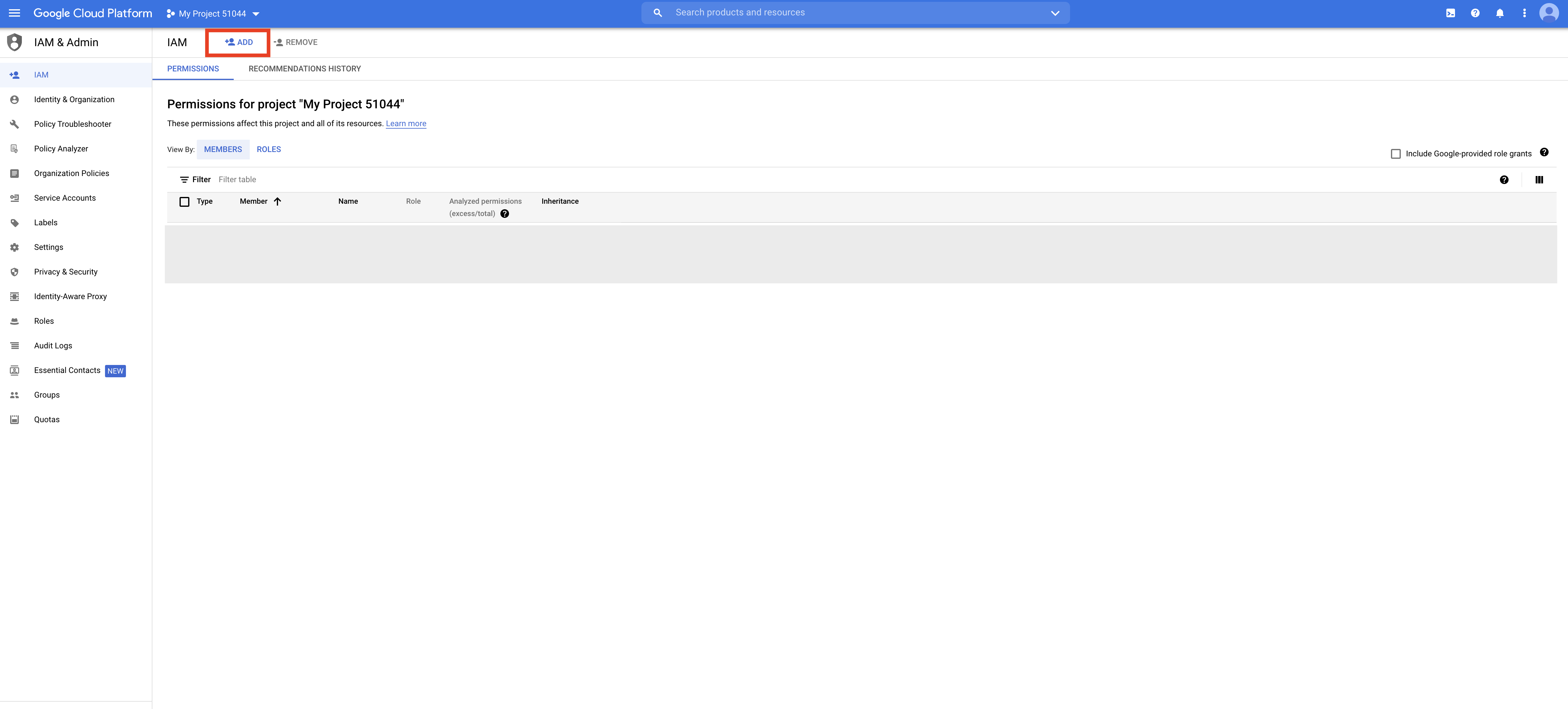
Step 8 : Enter the User ID and click on the dropdown menu to select the user role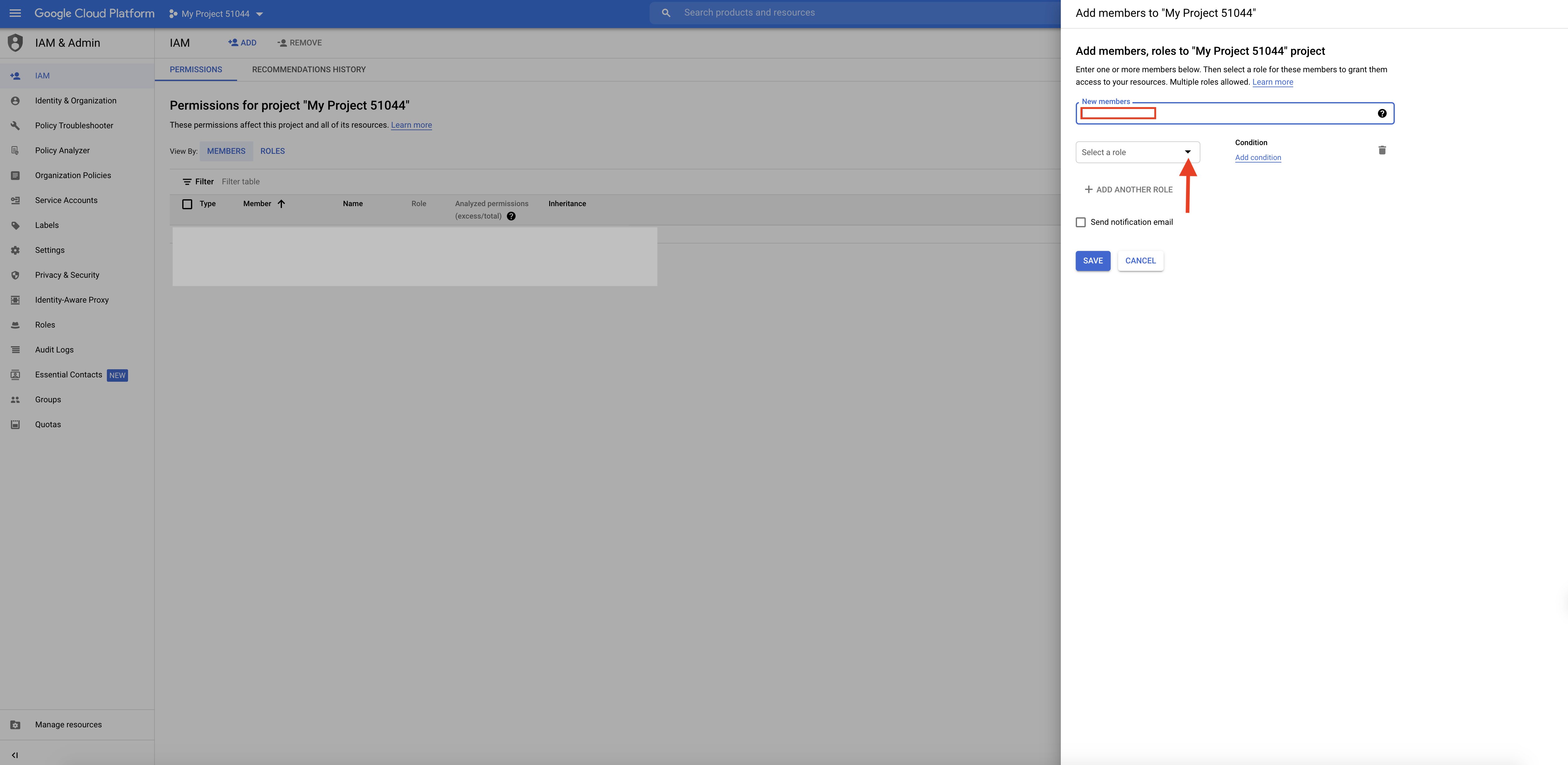
Step 9 : Select the role from the options provided 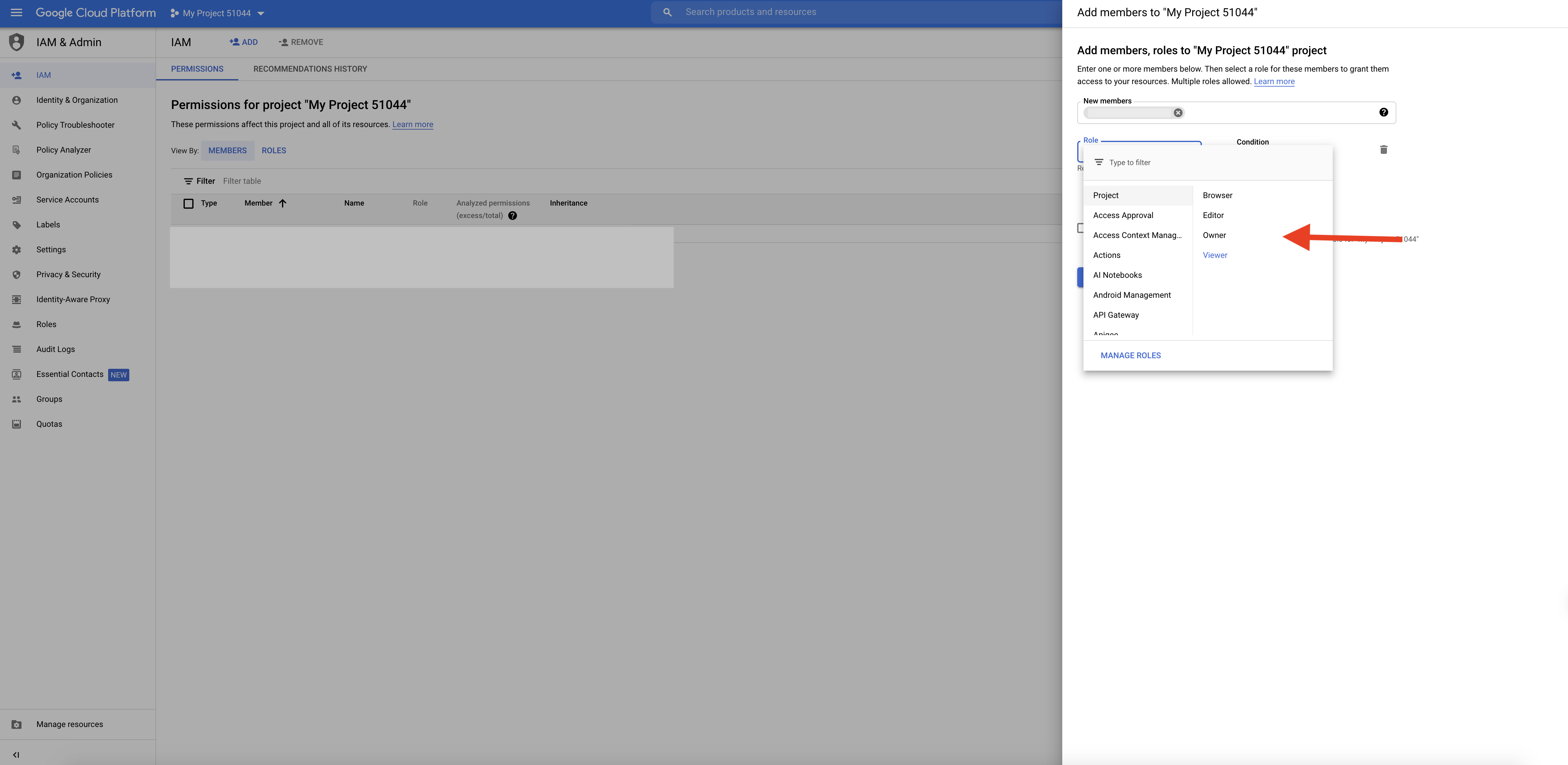
Step 10 : Click on Save button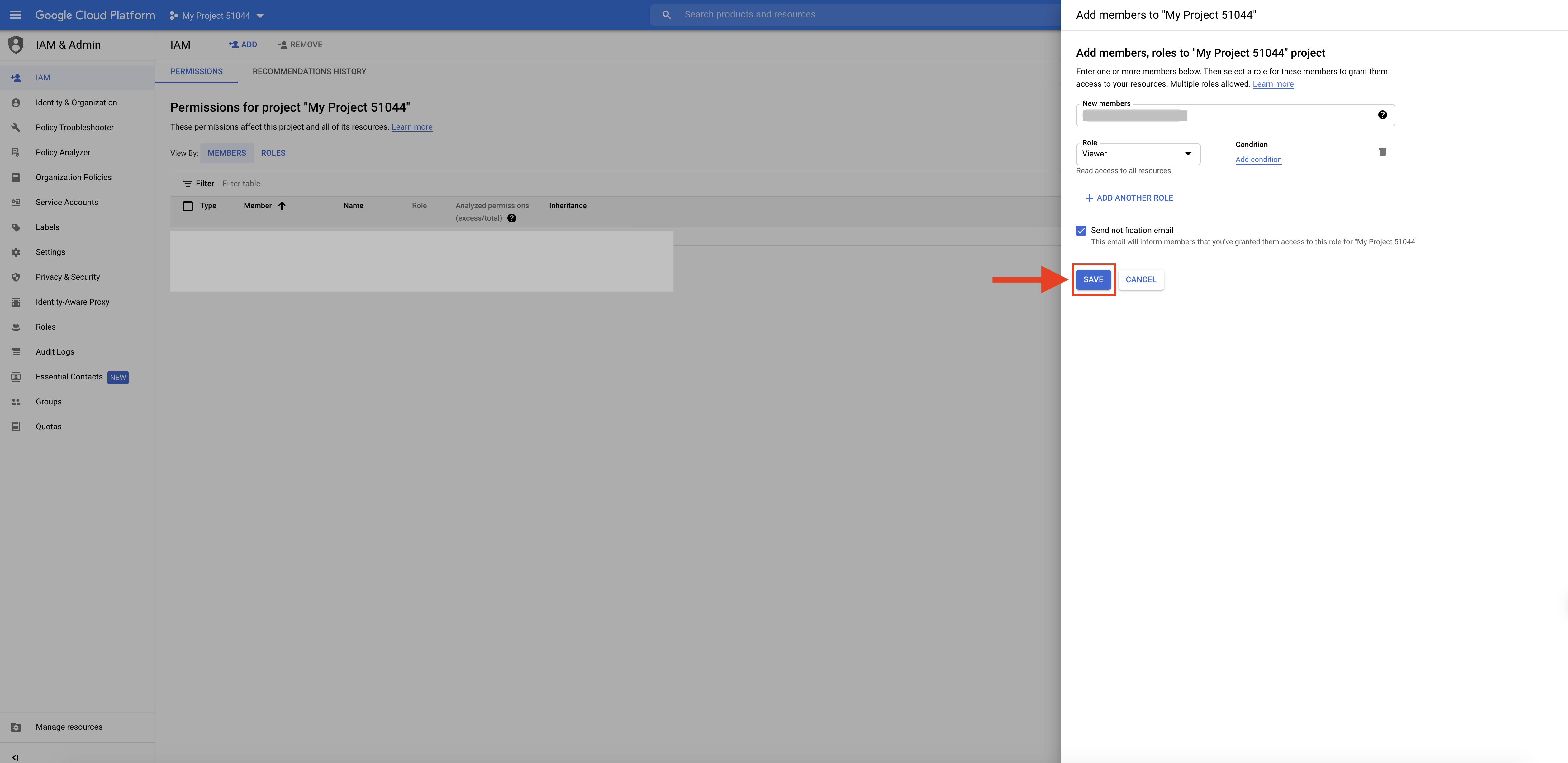
Step 11 : Here you can see the added user