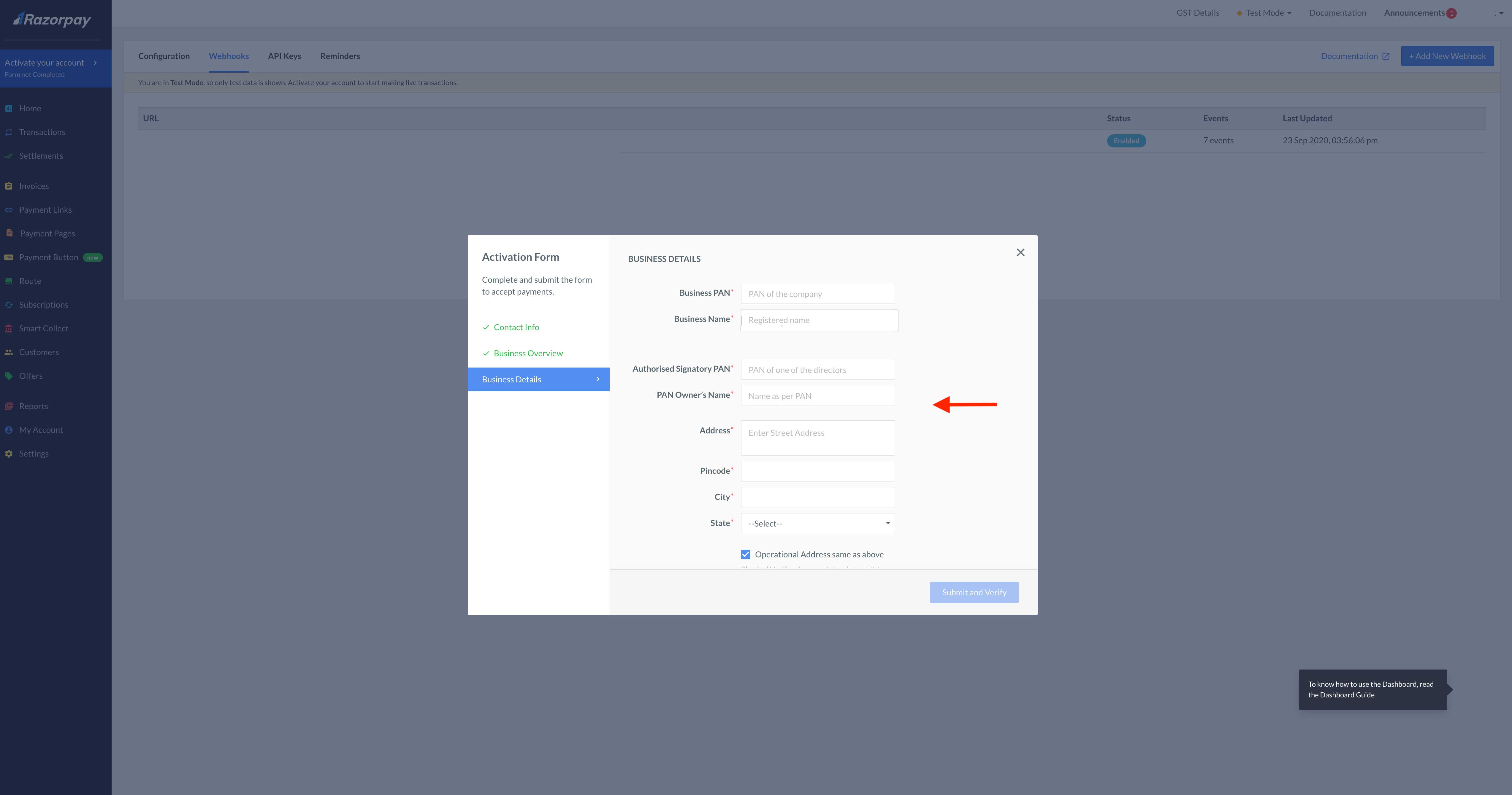How to get Client Id and Secret Key from Razorpay?
Follow below mentioned steps to get Client Id, Live Secret Key from Razorpay :
Step 1: Go to Razorpay
Step 2: If you have a Razorpay account , login, else Signup
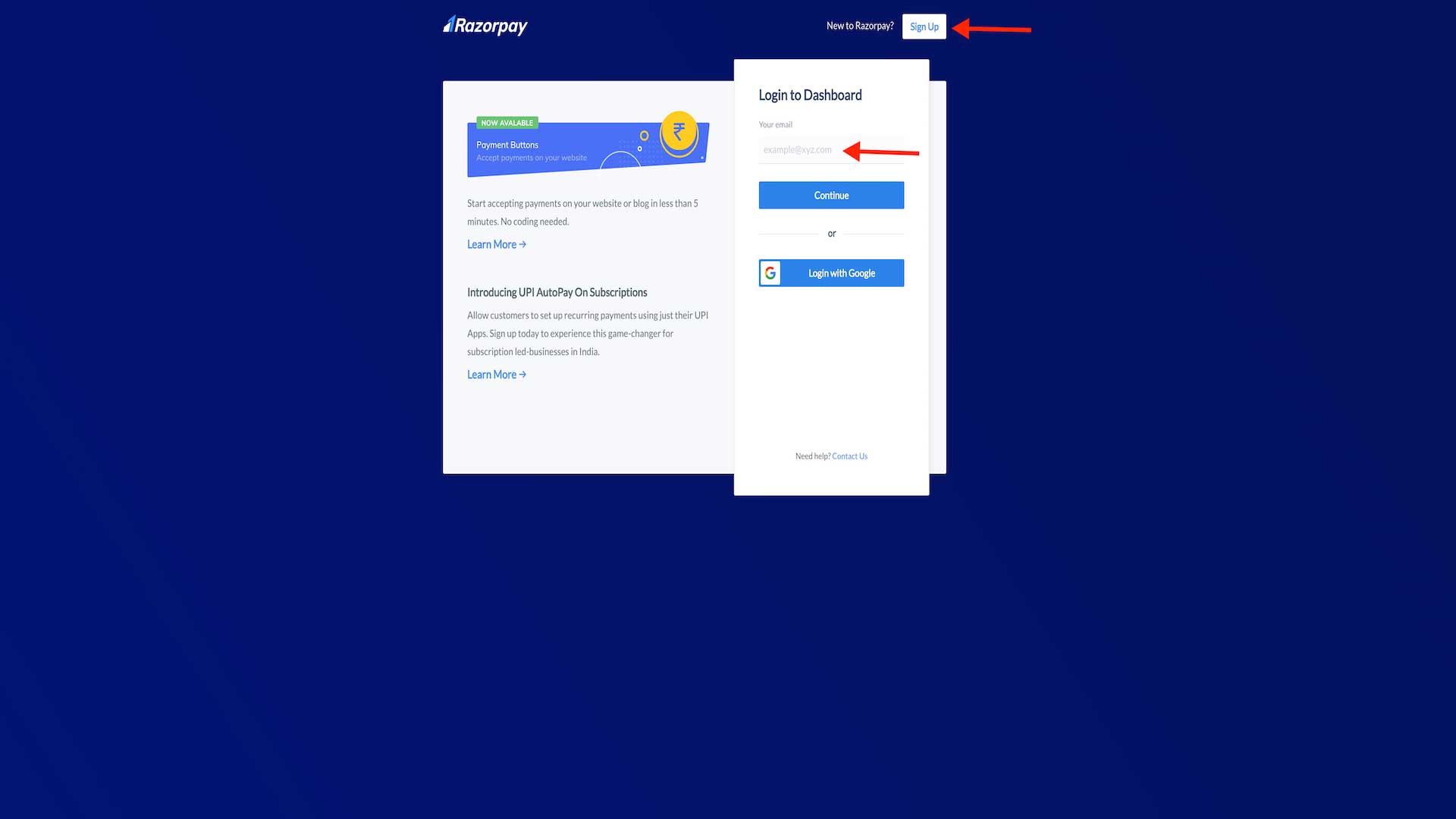 Step 3: Click on Settings
Step 3: Click on Settings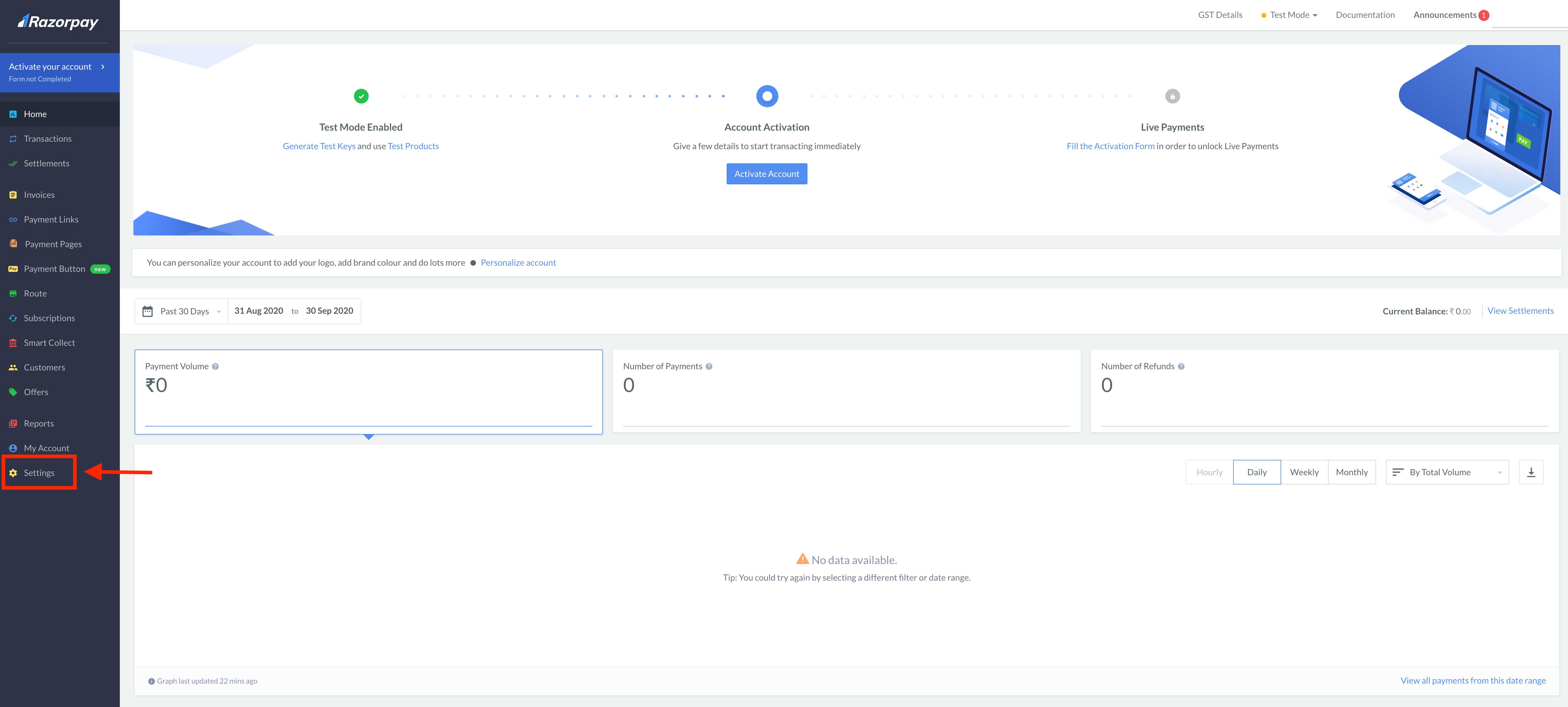 Step 4: Click on API Keys
Step 4: Click on API Keys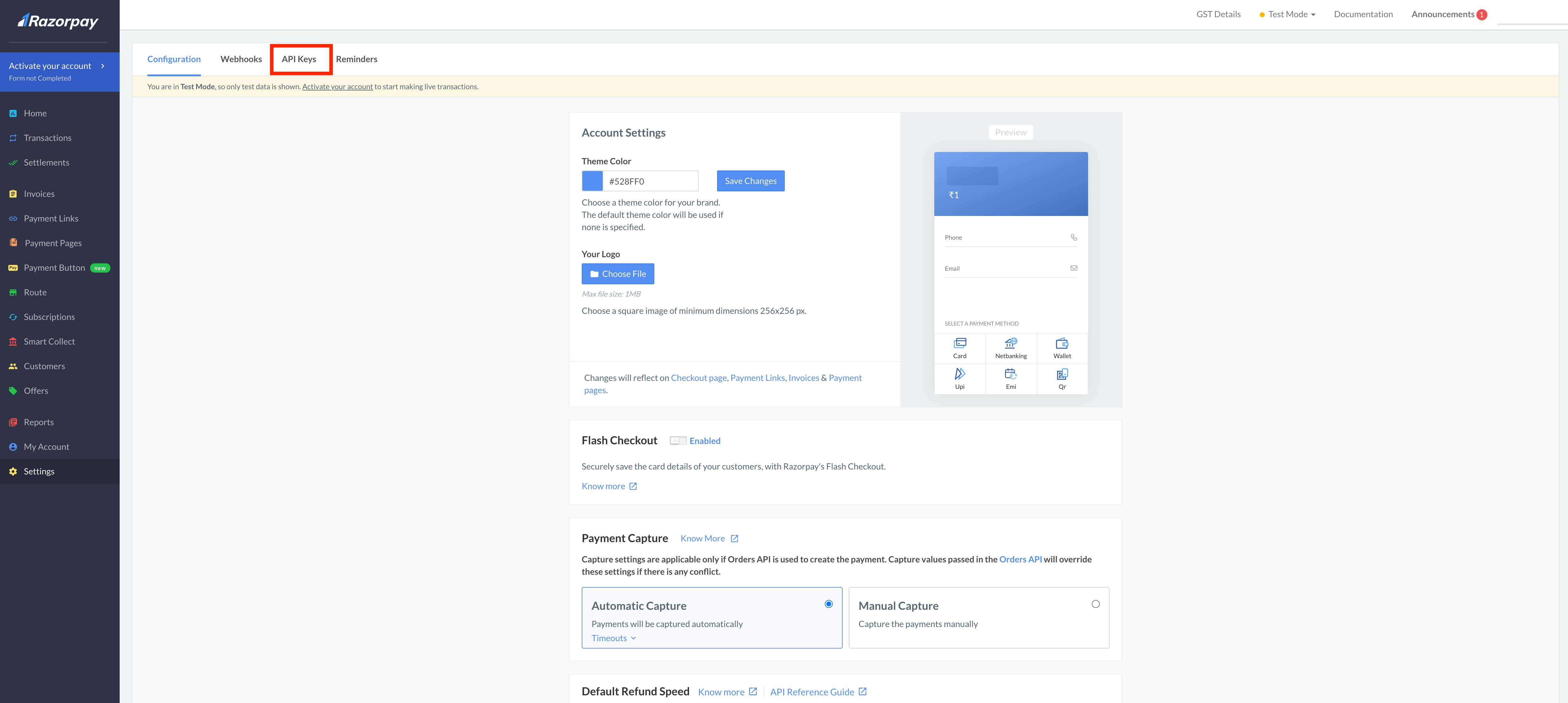 Step 5: Click on Generate Test Key
Step 5: Click on Generate Test Key 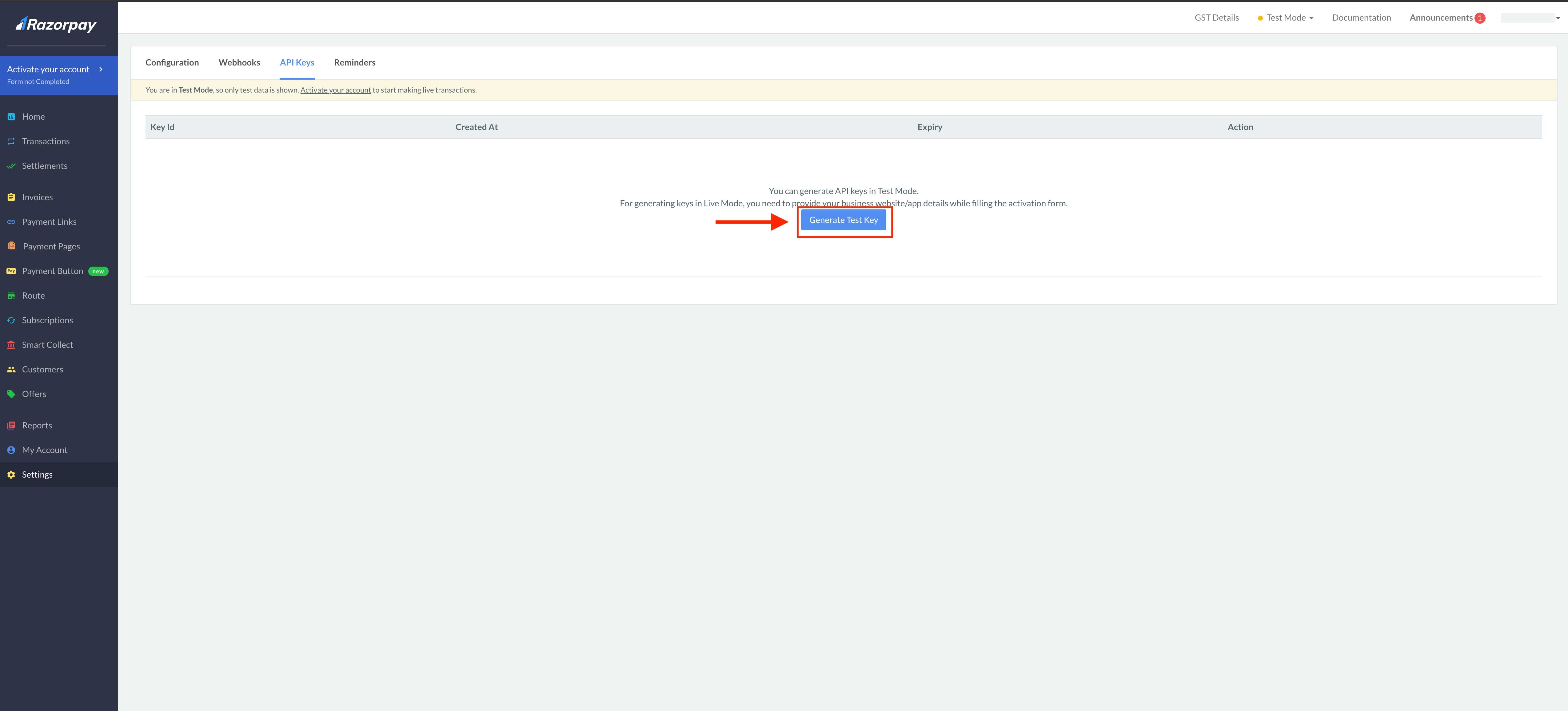 Step 6: The Client Id and Secret Key will appear. Copy these keys and click on OK
Step 6: The Client Id and Secret Key will appear. Copy these keys and click on OK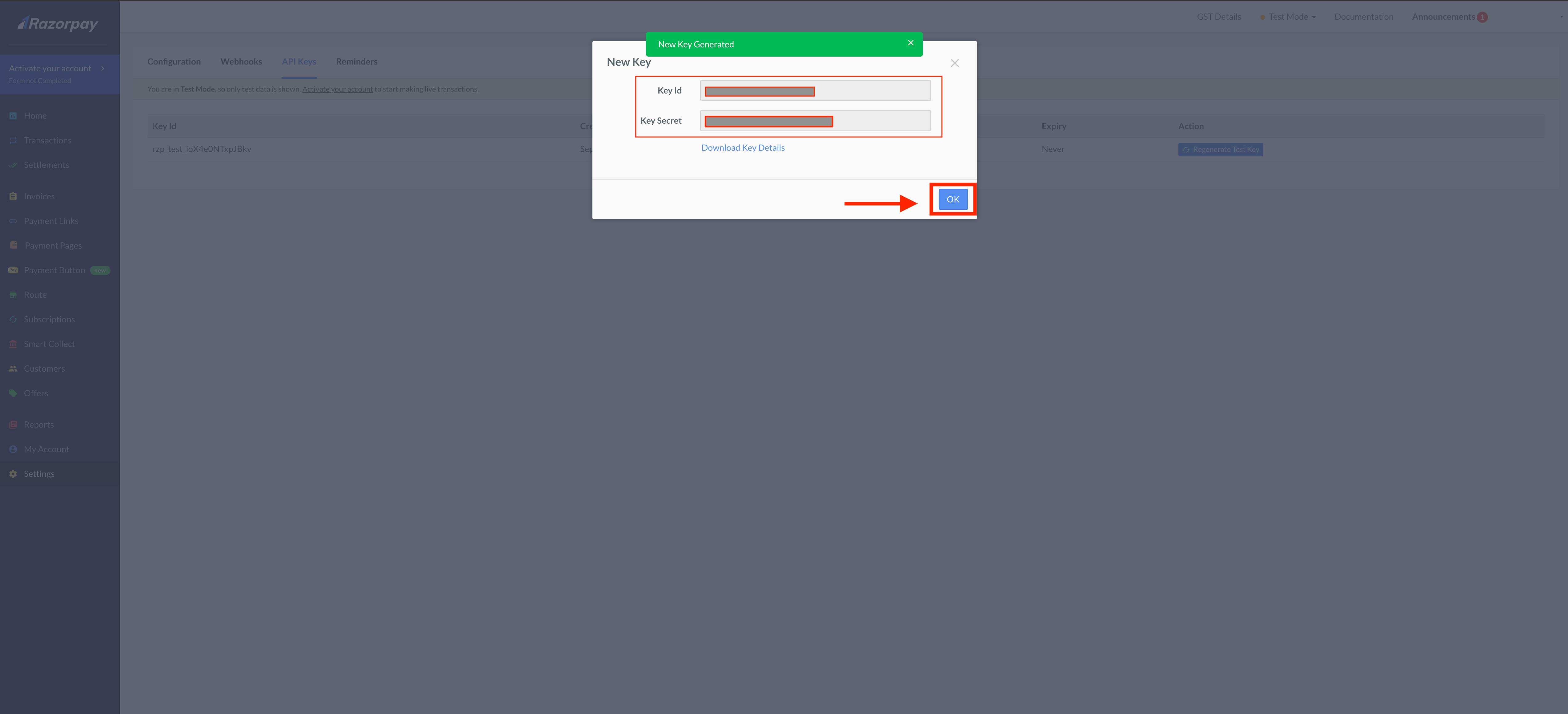 Step 7: Now paste the keys in their appropriate fields as highlighted
Step 7: Now paste the keys in their appropriate fields as highlighted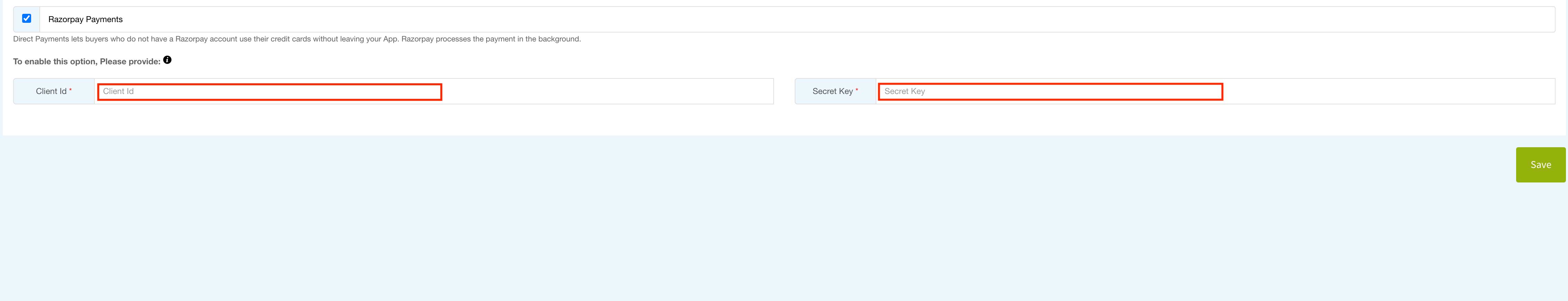 Step 8: Click on Webhooks
Step 8: Click on Webhooks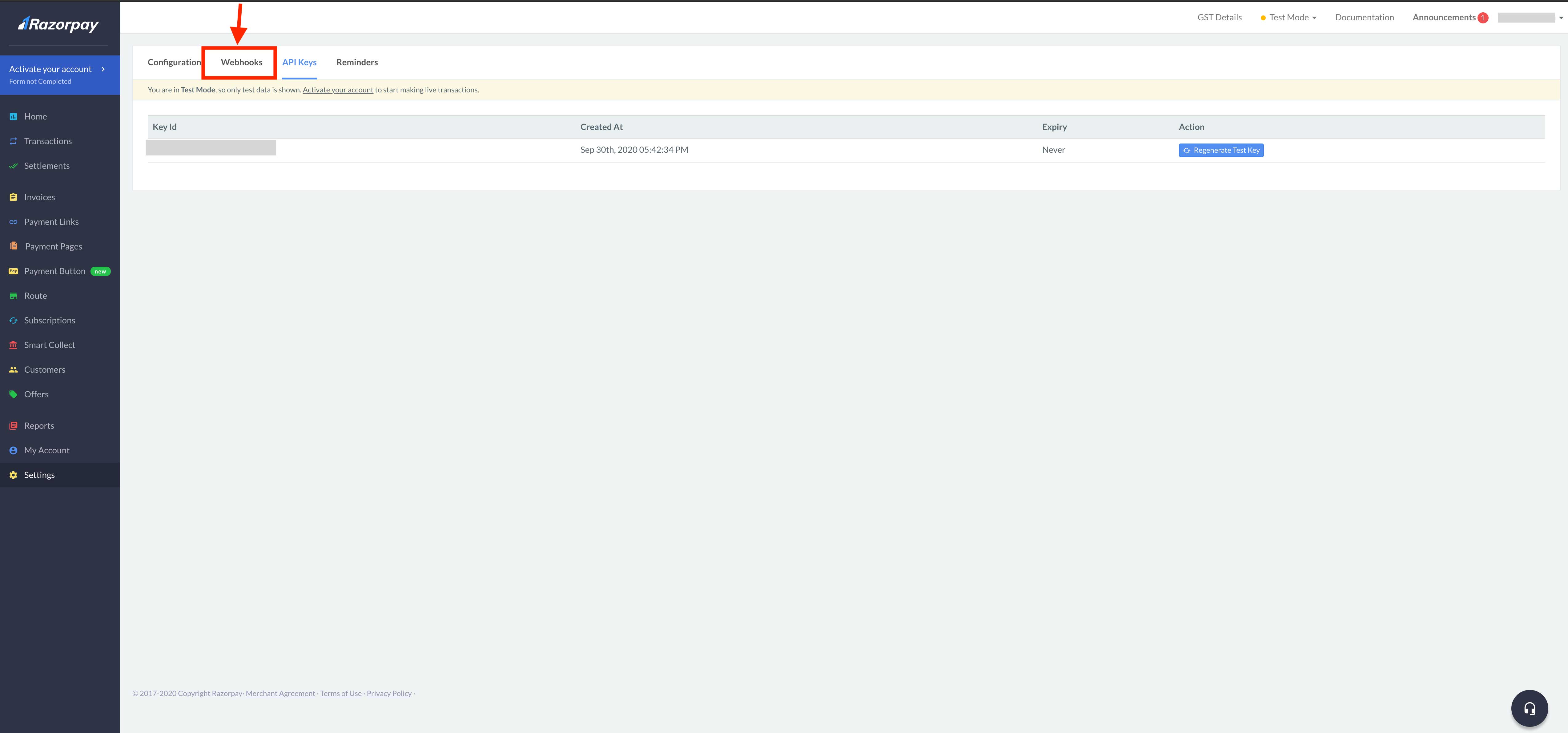
Step 9: Click on Add new webhook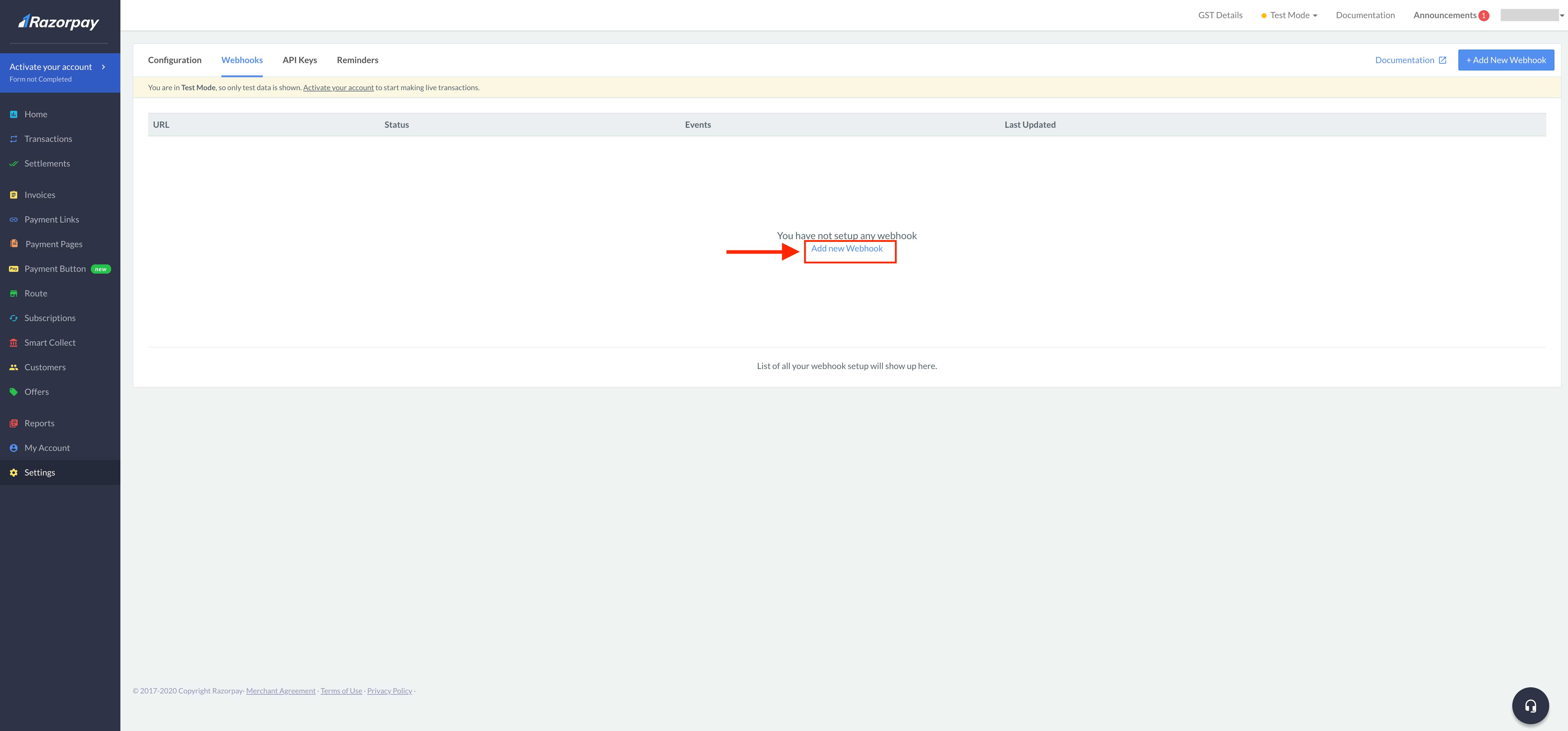 Step 10: Enter Webhook URL , Secret key , Alert Email and tick mark the checkbox in Active Event then click on create Webhook
Step 10: Enter Webhook URL , Secret key , Alert Email and tick mark the checkbox in Active Event then click on create Webhook
Note :In Webhook URL please enter this URL:
https://appbuilder.ocdesignandconsulting.com/webservices/CommonPaymentGateway/razorpay/response.php?method=notify
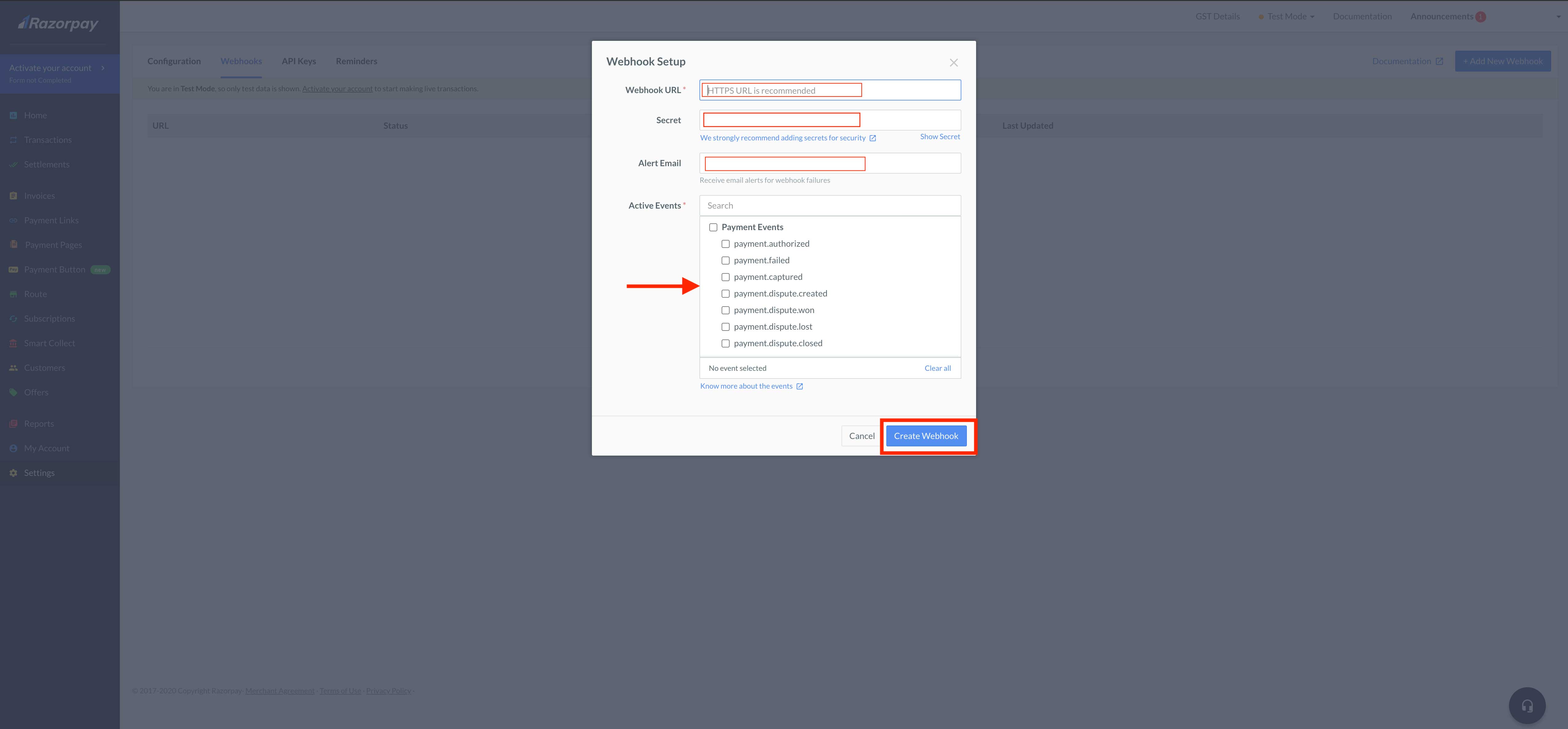
Step 11: Here you can see the status is Enabled.
Note: This is in Test Mode, so only test data is shown. To start making live transactions, activate your account by clicking the Test Mode dropdown menu.
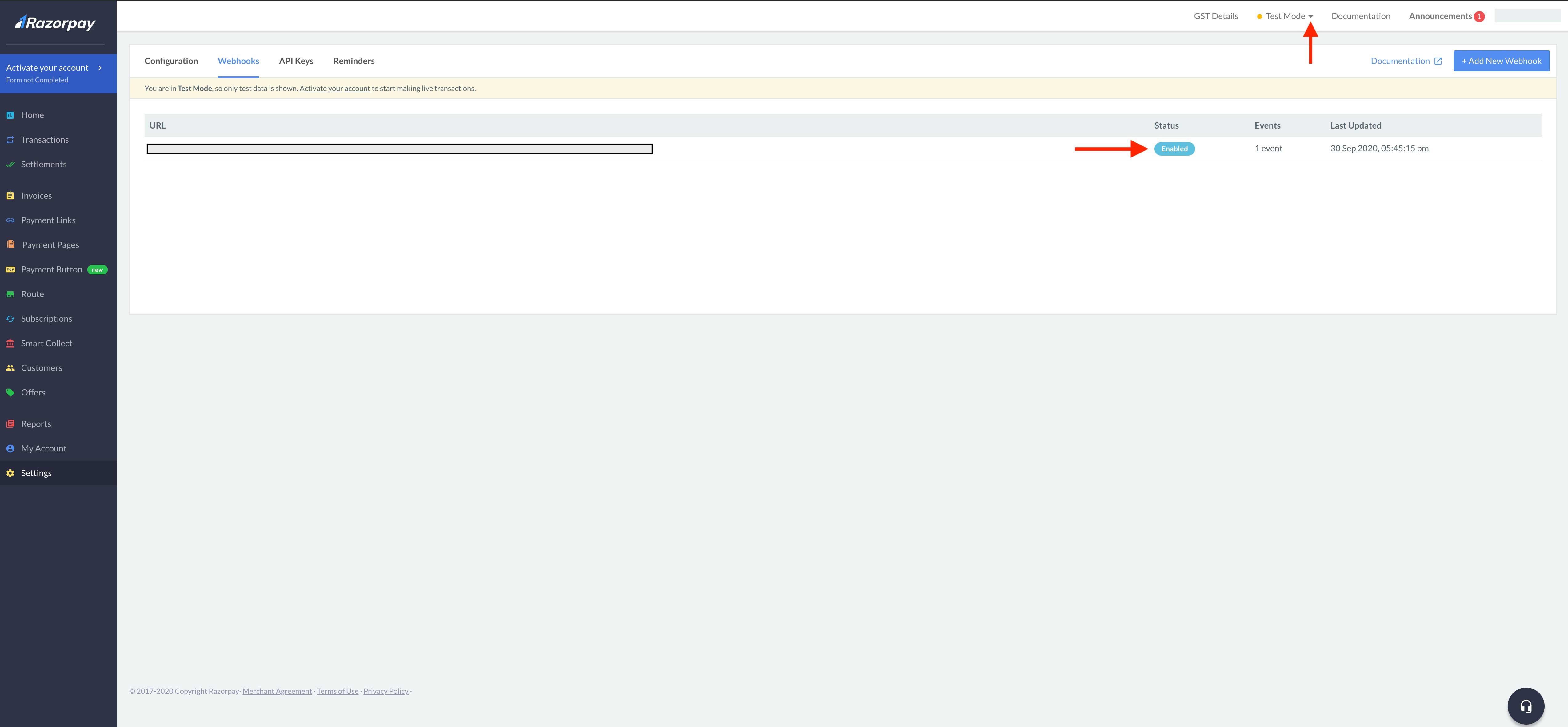
Step 12: Click on Live mode 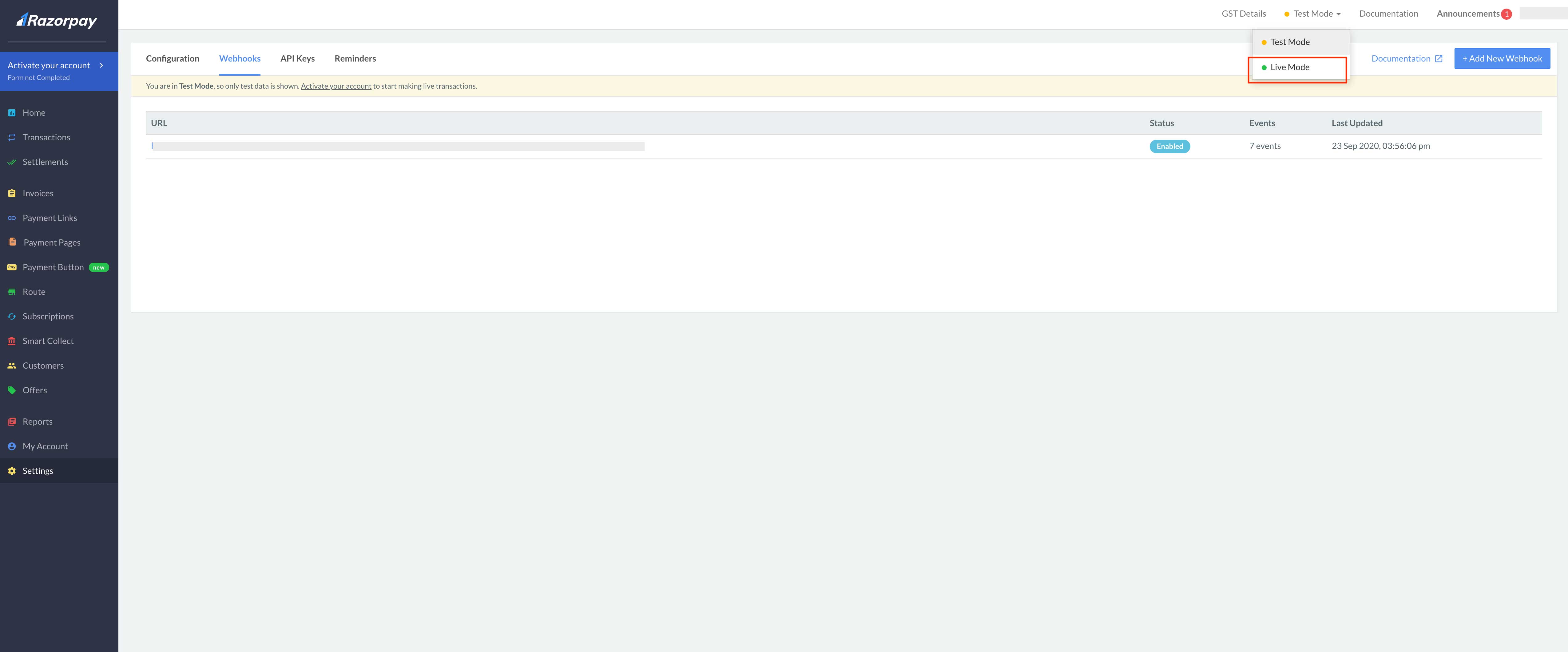
Step 13: Enter the required details to activate your account.